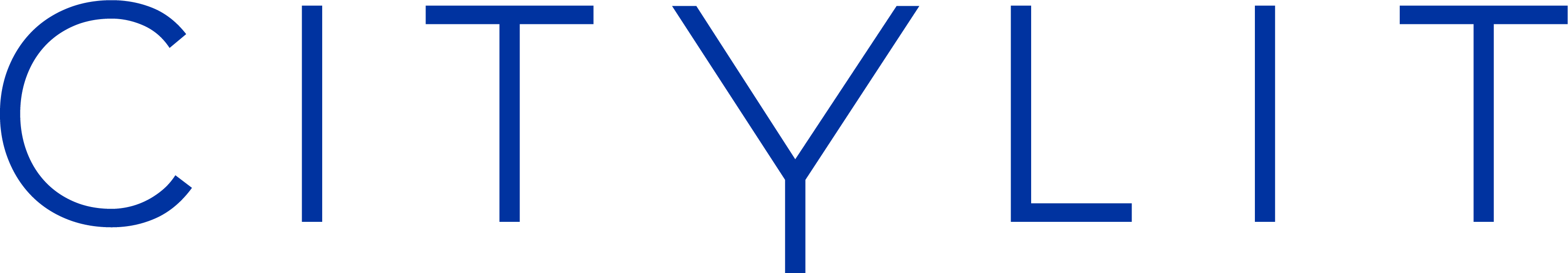New Applicant Guidance
Guidance for new applicants applying to City Lit.
Step one
Click on the Apply button.
Step two
Register and create an account.
Please note: This is a separate account to your 'My City Lit' website account.
Step three
Once you’ve created your account the system will send a verification link to your email account. You will need to login to your email account, find the email and confirm.
Click on the button ‘Continue to site’.
You won't be able to continue with your application until your email has been verified.
Step four
Go to your email account and confirm your email address.
Once you’ve clicked 'Confirm email address' you will be redirected to an Apply page as seen below. You can now click on 'continue' to complete the confirmation process.
Step five
You can now start your application.
If for some reason you are taken to the full ‘Program Listing’ page instead, you can either search for the course or return to the relevant City Lit webpage where you started the process and click on the ‘start assessment’ button.
This will take you back to the specific application page within the Apply system.